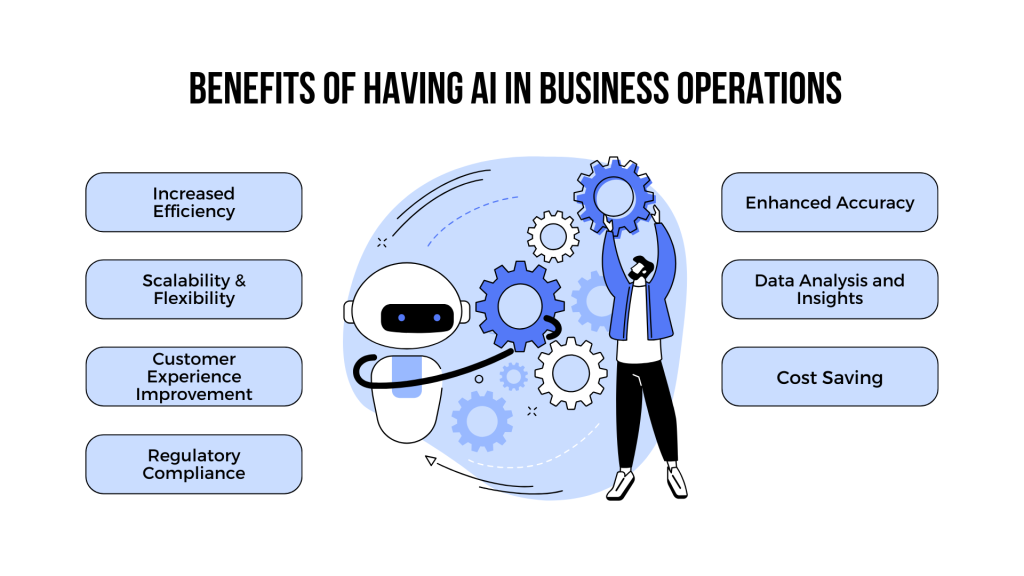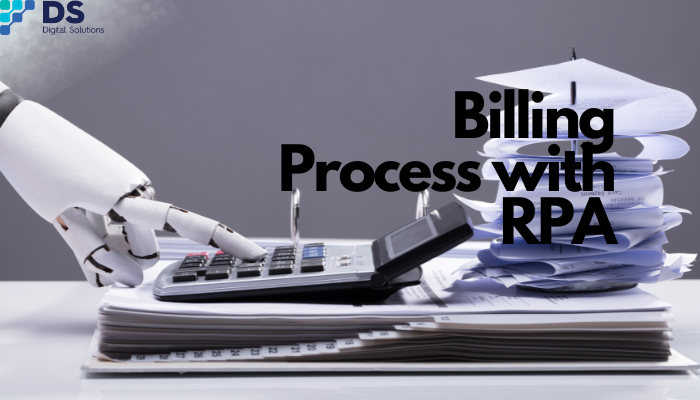Introduction
In the fast-paced world of small and medium-sized enterprises (SMEs), efficiency, smart decision-making, and customer satisfaction are paramount. A strong Enterprise Resource Planning (ERP) system is a key tool that aids SMEs in achieving these goals. This article explores the vital role of a good ERP in the success of SMEs.
Efficiency in Operations
A good ERP is all about making things run smoothly. Small and medium-sized businesses handle a bunch of tasks every day, like keeping track of inventory and processing orders. An effective ERP system acts like a central command center, linking everything together, cutting out repetition, and making everything work more smoothly
Cost Savings through Automation
In the realm of small and medium-sized enterprises (SMEs), time holds immense value as a precious resource. Recognizing the direct correlation between time and money, a well-implemented ERP system becomes a pivotal asset. This sophisticated tool excels at automating routine and repetitive tasks that are integral to daily operations, ranging from data entry to transaction processing.
By introducing automation into these processes, the ERP significantly minimizes the necessity for manual intervention. This not only expedites the pace of various operations but also serves as a formidable barrier against human errors. The cumulative effect of streamlined processes and reduced errors translates into substantial cost savings over time.
The automated functionality of a good ERP is akin to having a tireless workforce that tirelessly handles mundane tasks, freeing up human resources to focus on more strategic, value-added activities. As a result, SMEs can optimize their operational efficiency, enhance productivity, and make judicious use of their most valuable asset—time—to drive sustainable growth and success.

Efficient Inventory Management
Understanding inventory status is crucial for small and medium-sized enterprises (SMEs), particularly in industries like retail and manufacturing. A quality ERP system offers precise and real-time insights into inventory levels, guarding against stockouts or overstock situations and ensuring optimal stock levels are maintained. This capability not only prevents disruptions in operations but also allows businesses to make informed decisions about procurement, reducing carrying costs and maximizing operational efficiency. In essence, a good ERP serves as a reliable tool for SMEs to manage their inventory effectively and enhance overall business performance.
Informed Decision-Making
In the business world, having accurate information is crucial. A reliable ERP system provides real-time insights through data analysis and reporting tools, empowering decision-makers to navigate challenges effectively and make informed choices for business growth.
Elevated Customer Service
Customer satisfaction is a priority for SMEs, and a quality ERP system centralizes customer information, allowing businesses to provide personalized interactions and enhance overall service. This fosters customer loyalty and positive word-of-mouth.
Scalability for Growth
SMEs are dynamic entities, and a good ERP system is crafted with scalability in mind. It adapts to the changing needs of the business, ensuring seamless growth without the need for a complete overhaul of operational systems.
Seamless Communication
Effective communication is vital for productivity. A reliable ERP system streamlines communication across departments by centralizing information, fostering a cohesive work environment where teams collaborate efficiently.
Enhanced Accuracy and Reduced Errors
Automation in ERP not only reduces errors in data entry but also enhances overall efficiency. The streamlined approach ensures a dependable and error-free database, contributing to informed decision-making for the financial health and sustainability of the business.
Conclusion
In conclusion, a powerful ERP system is not just a software solution but a strategic asset for SMEs. It supports operational excellence, informed decision-making, and sustained growth. Embracing the capabilities of a reliable ERP is a proactive step that positions SMEs for efficiency, adaptability, and competitiveness in their respective industries.